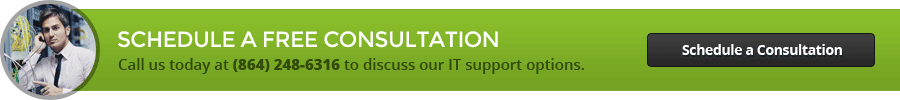Organizations worldwide have embraced Office 365 for its built-in security features, competitive pricing, and ease of use. Businesses that implement Office 365 gain an edge over their competition because Microsoft’s family of cloud based services are designed to help end users collaborate from anywhere.
Organizations worldwide have embraced Office 365 for its built-in security features, competitive pricing, and ease of use. Businesses that implement Office 365 gain an edge over their competition because Microsoft’s family of cloud based services are designed to help end users collaborate from anywhere.
Implementing the Office 365 cloud has been proven to help businesses streamline their workflows. Microsoft has an entire portfolio of case studies that demonstrates how Office 365 can save your business time, money, effort and energy.
If you’re thinking about making the switch to Office 365, here’s a few things to keep in mind.
Flexible Monthly Pricing
One of the biggest worries among businesses is that they will get stuck paying for software licenses that they won’t actually use.
With Office 365, your business is billed on a per month, per seat basis. If you have a seasonal workforce, Office 365 will allow to purchase a subscription for your temporary workforce and reassign the licenses when your workforce moves on.
Office 365 is currently being offered in 4 main plans. Here is a breakdown of the Office 365 pricing model as of December 2016.
- Office 365 ProPlus: $12 per user/month
- Office 365 Enterprise E1: $8 per user/month
- Office 365 Enterprise E3: $20 per user/month
- Office 365 Enterprise E5: $35 per user/month
A Closer Look at the Office 365 Plans
Microsoft has published a breakdown of the differences of their Office 365 plans on their website. Here is a general rundown of what you can expect.
- Office 365 ProPlus is designed for small businesses that wish to get the desktop, tablet, or smartphone versions of Office in their environments. ProPlus users will instantly get updates for their apps, ensuring that they are always running the latest versions. With ProPlus, you’ll get a copy of Microsoft Outlook but the Office 365 cloud based email service is not included.
- Office 365 Enterprise E1 is designed for small to medium sized businesses. Unlike Office 365 ProPlus, Enterprise E1 provides your business with the Exchange Online platform. Another key difference is that your end users will use the web based versions of the Office 365 apps. The Enterprise E1 plan does not provide the installable Office apps.
- Office 365 Enterprise E3 is similar to the E1 plan in that your organizations will gain the ability to use the Office 365 cloud based email system. With E3, you’ll be able to download the desktop and mobile versions of the Office apps. In addition, your email platform will gain the ability to perform sophisticated compliance tasks such as data loss prevention, email archiving and more.
- Office 365 Enterprise E5 is designed for large enterprises. E5 provides all of the features included in E3 but you also get the ability to integrate Skype into your PSTN system. This means that your business could use the cloud to make phone calls directly from within your apps. Businesses also gain access to powerful business intelligence tools along with advanced threat protection to keep your organization’s data safe and secure.
Is Office 365 Right For My Business?
Out of the box, Office 365 provides a plethora of services for a low monthly price. What you may not realize is that Office 365 can be completely integrated into daily workflows using its robust API.
Microsoft has published an API catalog for Office 365 which provides an in-depth look at the different ways your development team can integrate Office 365 into your day to day workflows. An Office 365 consultant can help you integrate various different apps into your Office 365 ecosystem.
Office 365 gives businesses a flexible method of deploying the latest and greatest Microsoft products to your end users.
Ready to take your business into the cloud?
To see how you can benefit from cloud, give us a call at (833) 482-6435 or click the banner below to schedule a consultation online. We can help you make the best choice for your business!
If you enjoyed this IT Support article, please check out other posts on our blog and join us on Facebook, Twitter, LinkedIn, and Google+ to see how else we can help your Greenville, SC or Atlanta, GA area business succeed!