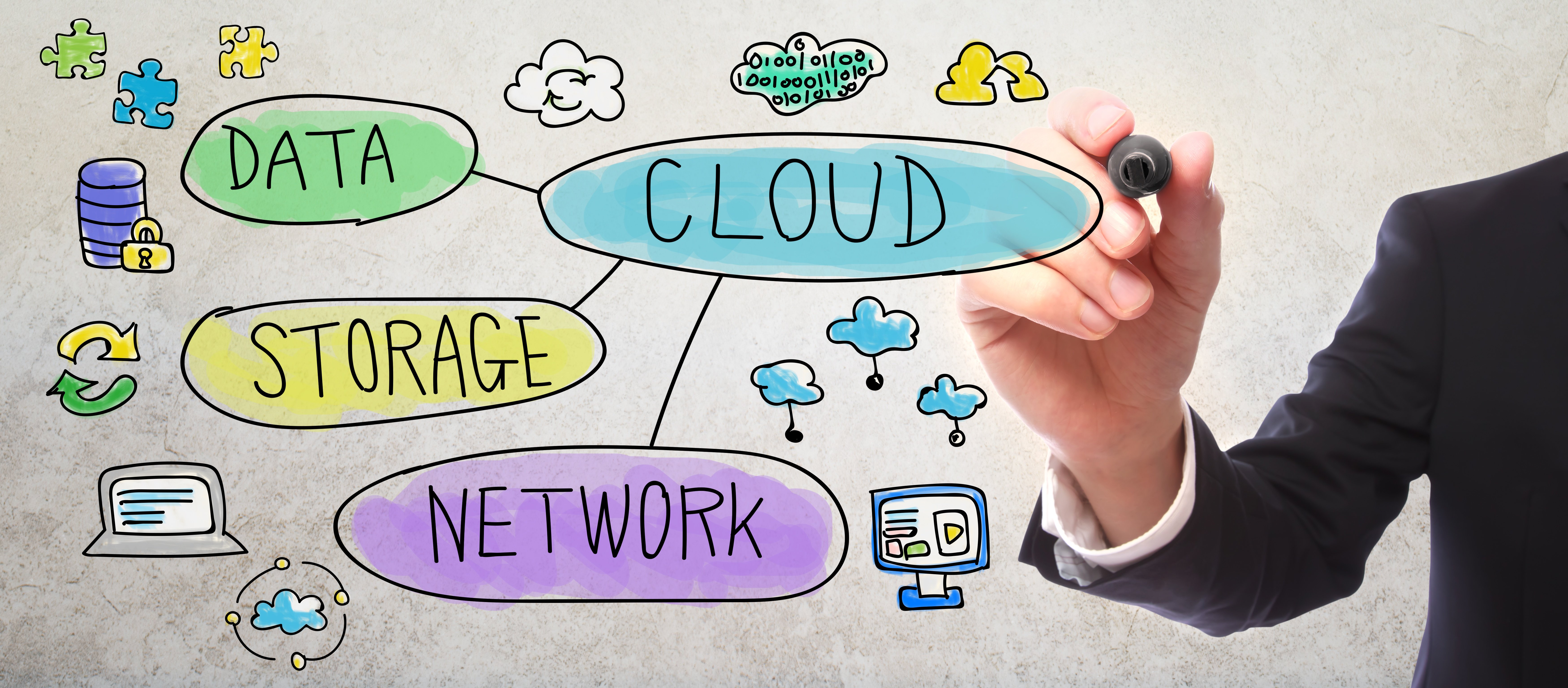Learn how to securely share and manage company data without spending a fortune.
Overview
According to Techopedia, “document management is the process of storing, locating, updating, and sharing data for the purpose of workflow progression and business outcomes. Centralized sharing and data storage within specific servers help organizations access information efficiently and effectively, along with securing protected data. Programs and servers are used in the process of document management. Important metadata is centralized, as opposed to decentralized or difficult to locate.” Document Management Systems (DMS) have become more popular recently. As businesses migrate IT infrastructure to the cloud it is a natural progression to use a DMS. Most DMS are hosted in the cloud and provide access from anywhere. Examples include: Box, Dropbox, and eDocs. Continuing reading to learn why your business should use a DMS.
Why Use a DMS?
A DMS provides a central repository for accessing all company data. Using a DMS can increase employee productivity by providing a secure, easy to use method for accessing company documents from desktops, laptops, tablets and mobile phones. If you select a cloud-based DMS users can easily access documents from any device connected to the Internet without the need to VPN into the company network. Administrators can create policies for users to keep corporate data secure and users can collaborate and share information. Sometimes in an effort to secure your company data the IT department makes it difficult for users to collaborate so they open free accounts to share information which can be a huge cybersecurity risk. Free accounts are usually for home users and do not provide business-grade securing or any controls.
What are the Top 5 Questions?
When you are searching for a DMS here are key questions to ask:
- What administrative features and integrations are provided? For example, file type exclusion, Active Directory (AD) integration, and local agent download for file synchronization.
- What security measures are taken to protect data? For example, SOC certification, military-grade encryption and use of SSL using 256-bit AES.
- What devices can be used with the DMS? For example, Windows, macOS, and mobile devices.
- What backup and restore features are provided? For example, data retention policies, local directory backup and unlimited restores.
- What custom features are available? For example, branding, user policies and public or secure sharing links.
How do Box, Dropbox and eDocs Compare?
Most DMS plans are billed monthly per user, but some provide annual billing. Box and Dropbox provide various home and business user plans. Obviously, it is recommended that you select a business-grade DMS. eDocs is an all-in-one service that provides all features at one fix fee. Click here to view a comparison according to our research.
Key eDocs Features
eDocs syncs corporate data, allowing users to access and share files and folders from virtually anywhere. Benefits include:
- Business-grade file sync access from desktops, laptops, tablets and mobile phones
- Secure and easy sharing for internal and external users
- Backup and restore features for data loss prevention
- Administrative features and integrations for security and control
- Compliant data centers with military-grade security and industry standards
If you are interested in more information or a free trial of eDocs please contact us at info@wolftg.com.